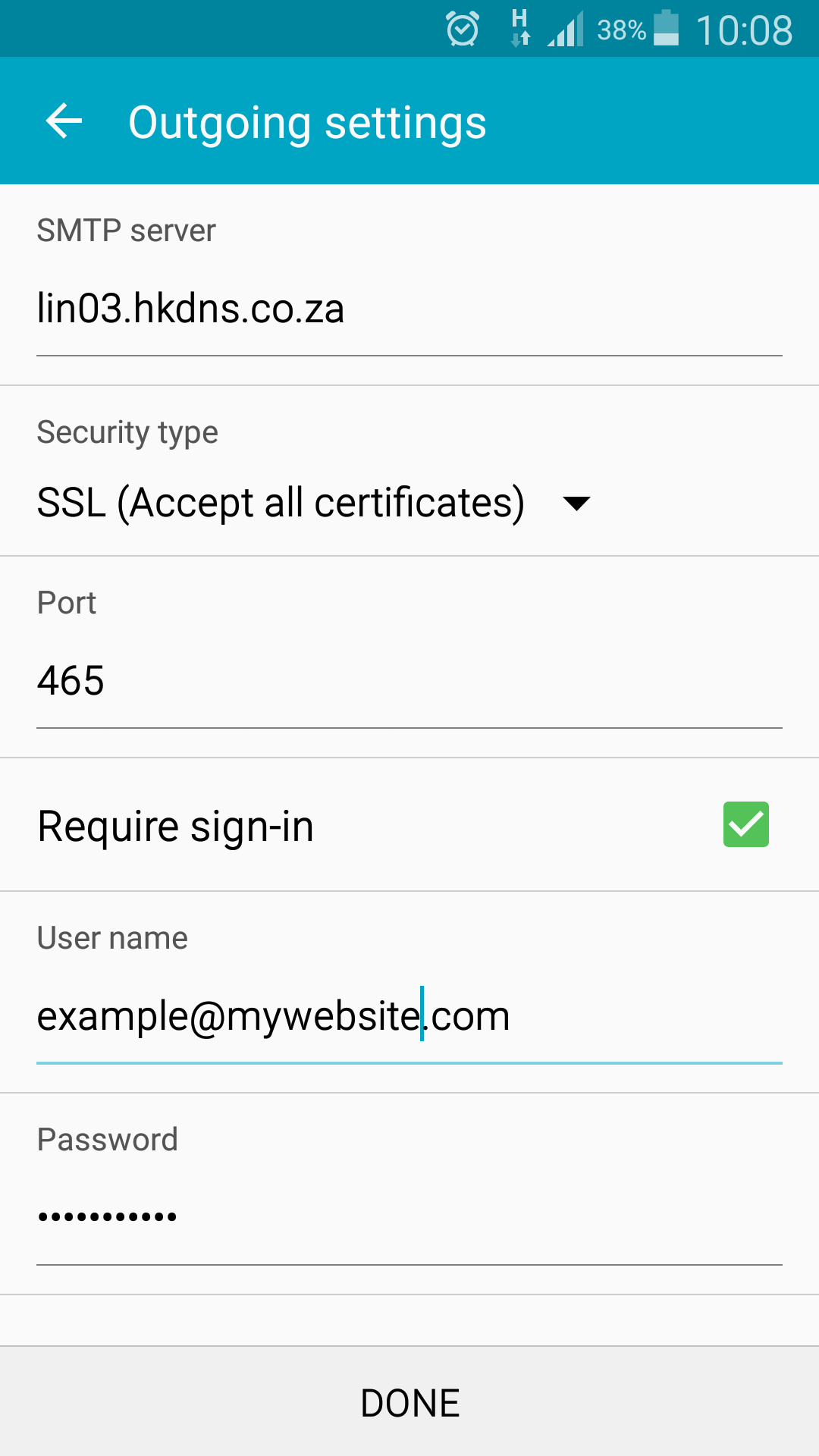NOTE: The screenshot were taken using a Samsung phone with Lollipop Android OS Version Installed
The General settings for setting up your email manually is as follows
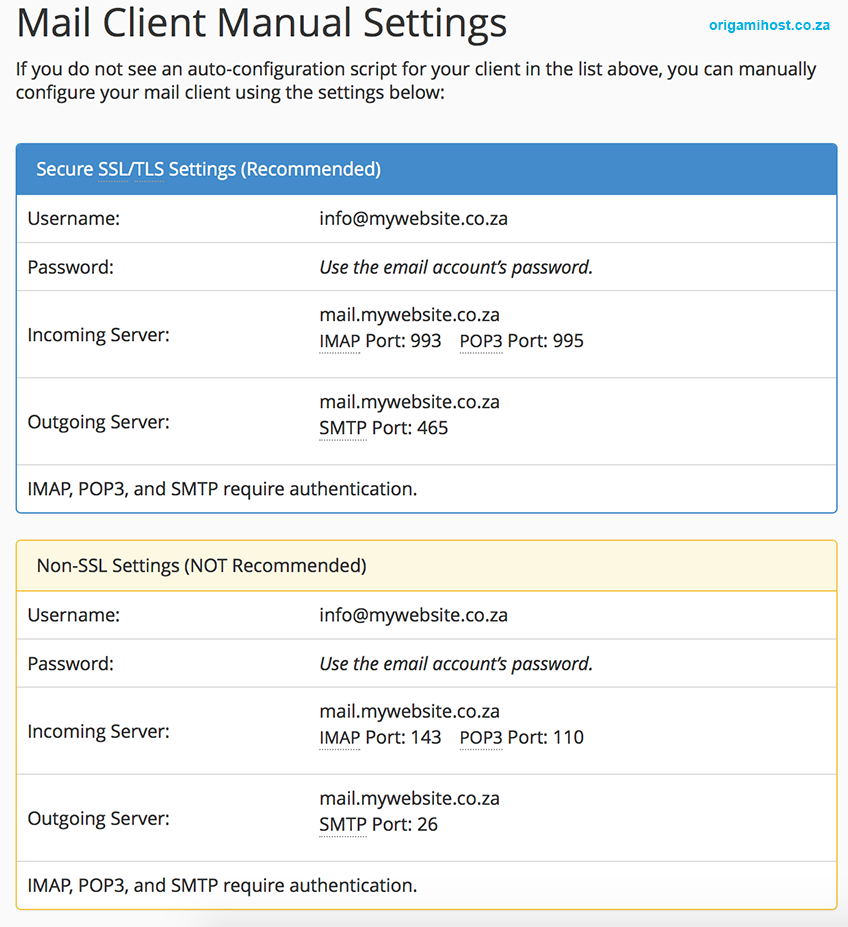
Replace the domain "mywebsite.co.za" with your domain name.
1. Go to settings, Accounts and click on Add Account, select Email.
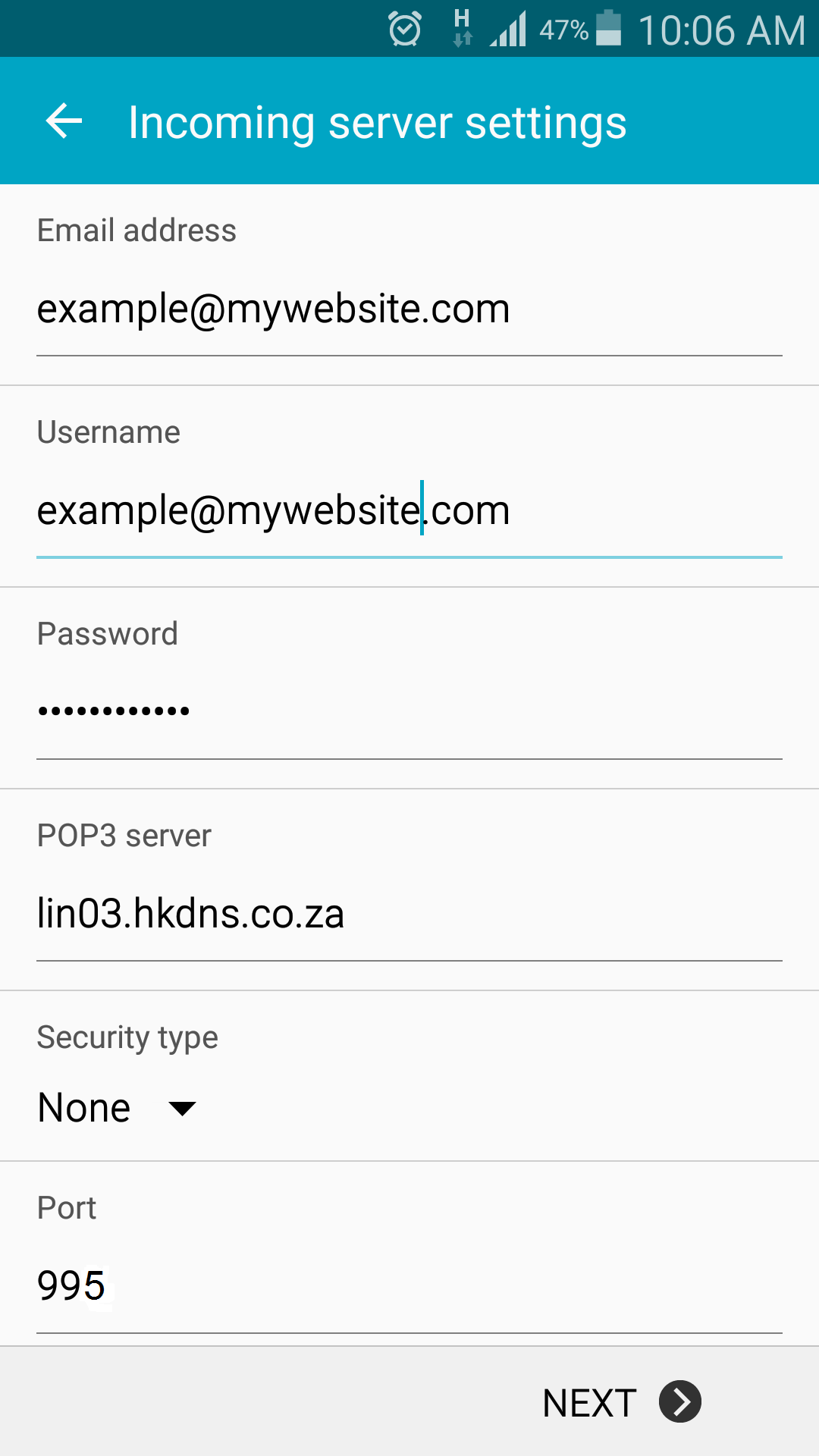
2. Click on "Manual setup " at the bottom and choose POP3 or SMTP on the following screen.
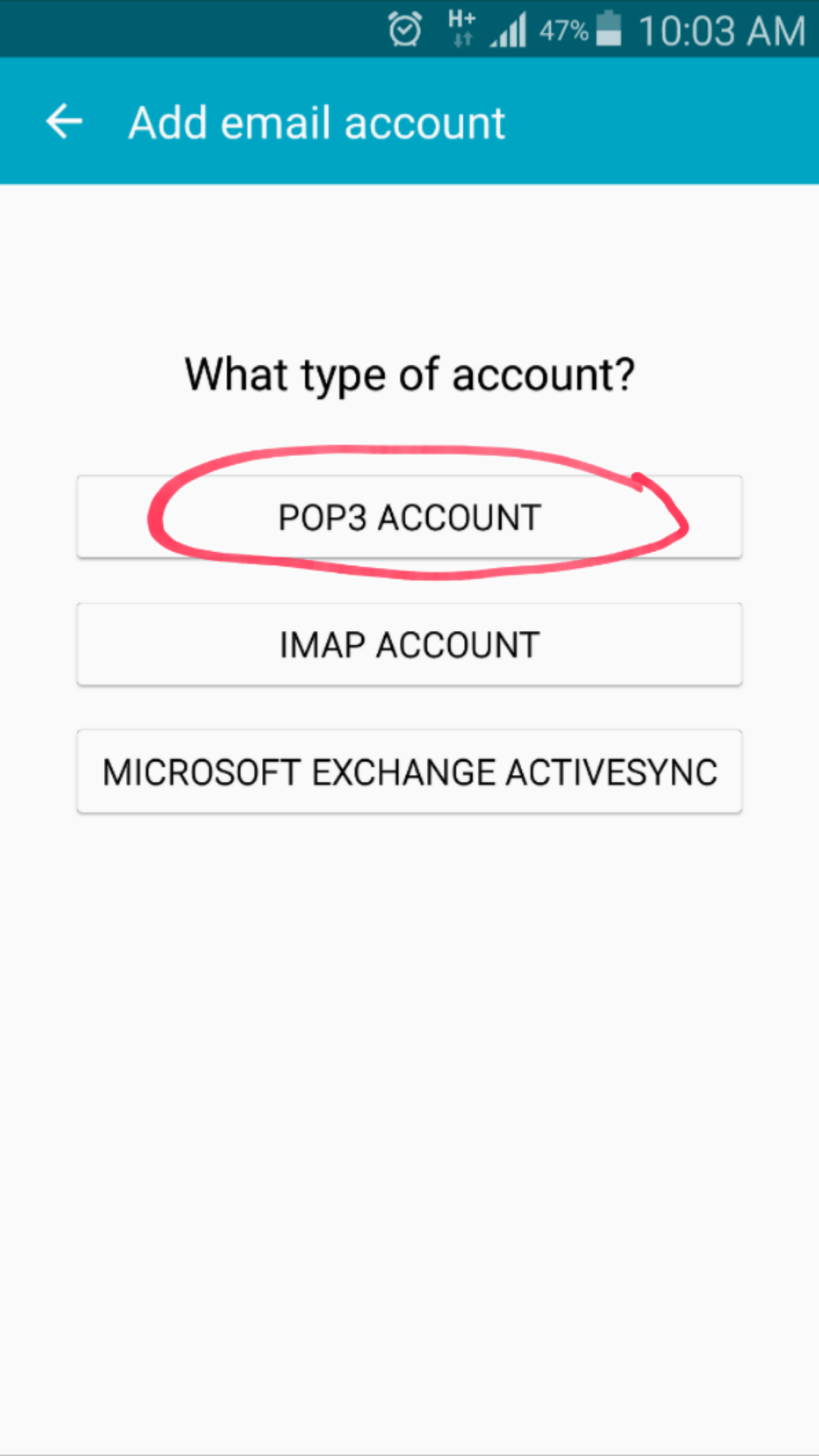
3. On the following screen, fill in Incoming Server Settings
- username = example@mywebsite.co.za
- POP3 server = mail.mywebsite.co.za
- Security = None
- POP 3 Port 995
OR
username = example@mywebsite.co.za
- POP3 server = mail.mywebsite.co.za
- Security = None
- SMTP Port 993
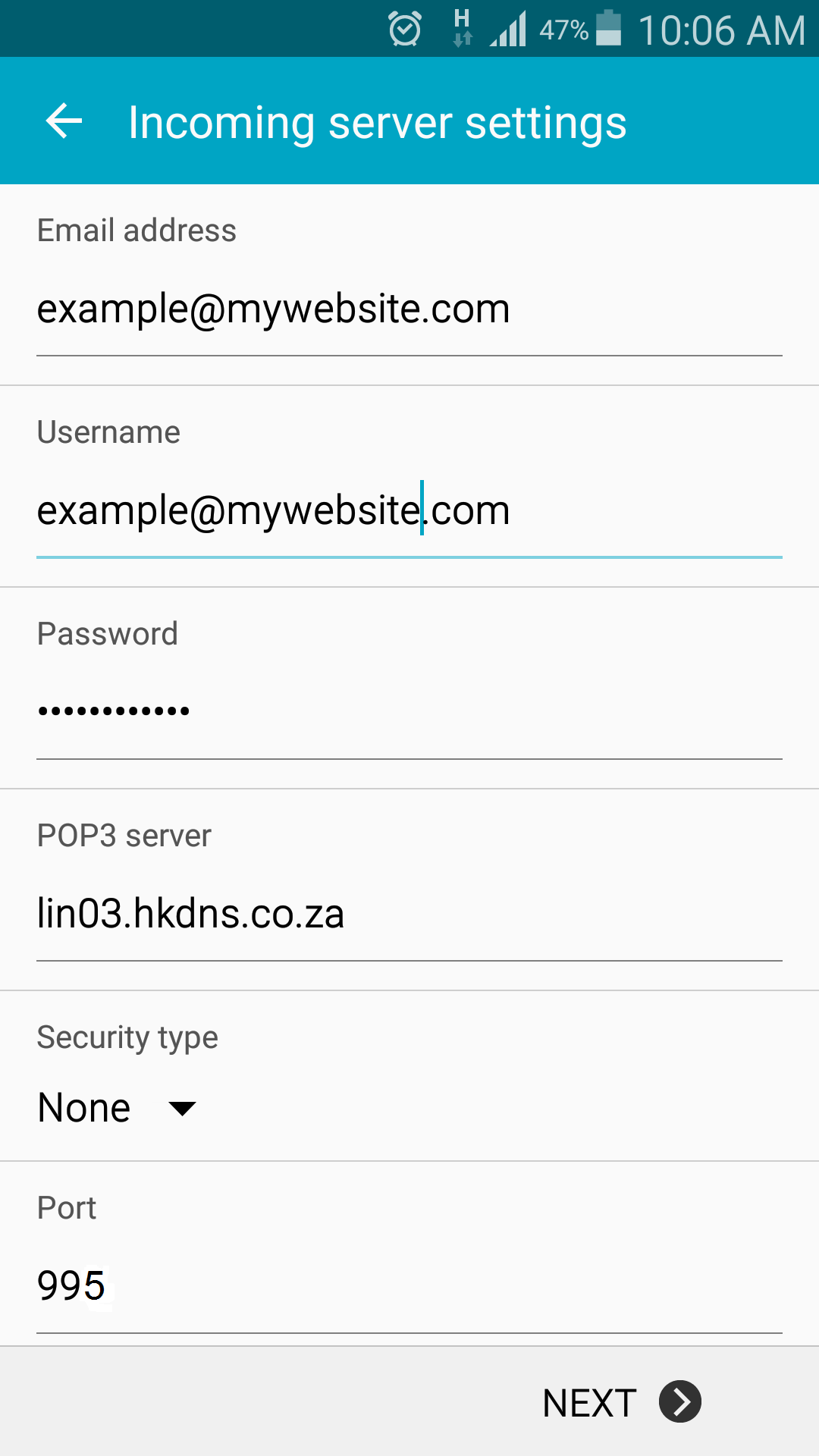
4. Click next, now enter Outgoing Server Settings as follows.
- SMTP server = mail.mywebsite.co.za
- Security Type = Accept All Certificates
- Port 465