To Setup Emails on your cPanel follow these instructions
1. Log in to your cPanel accounts area *
2. Click on the Email Accounts link *which can be found under the emails tab
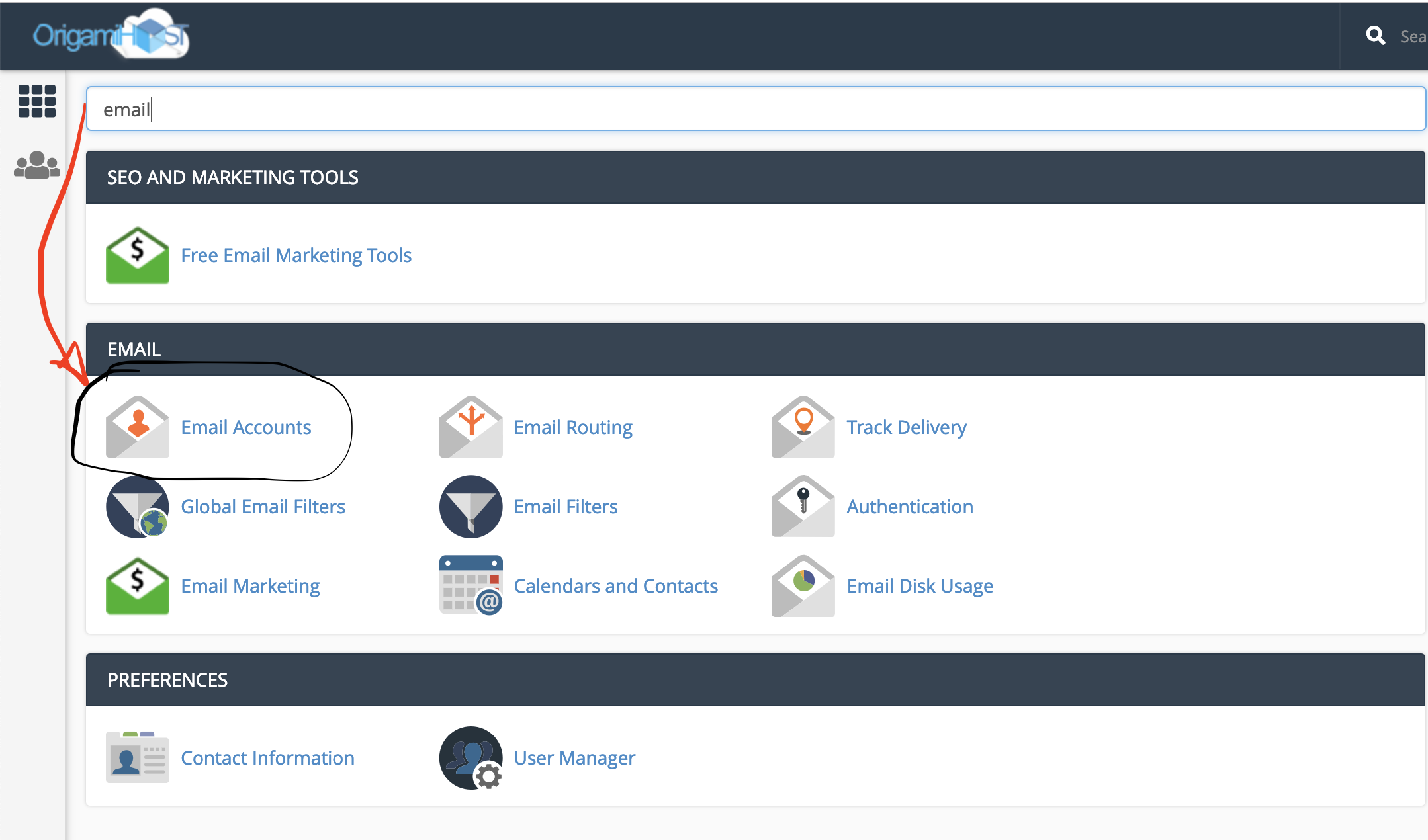
3. Once on the Email Accounts page, you may create and manage your email accounts for your domain
*From 1 above: You may log in to your cPanel area via the client's area by clicking the "Login to cPanel" link which can be found under services
*From 2 above: You may search for any functionality by typing in the find box at the top of the cPanel home page i.e search "Email"

